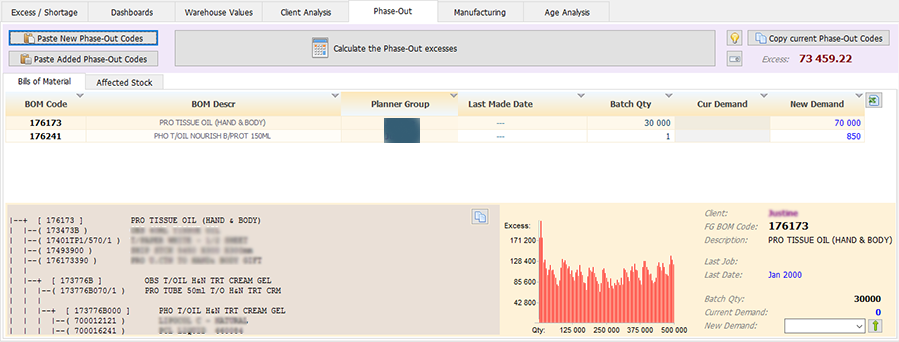ERP System Enhancements
Why Enhance ERP Systems?
It's the little things...
Most modern ERP systems are very good at keeping data integrity and control through diverse industry processes, but they are often cumbersome to work with and hard to navigate. This is no flaw of the ERP systems, but rather a consequence of their design goals. People who work at creating the "ultimate ERP system" need to focus on the goal of managing all integrated parts together while never failing to close a transaction or lose an adjustment, and keeping track of it all.
The consequence of all that is very little effort spent on designing user-oriented interfaces, very little drive towards ease-of-use, and the system programmers employed to achieve all the important ERP functionality often have a technical background and are not experienced in the day-to-day difficulties of the personnel in the industry whom need to use these systems.
Every company has staff that bemoan the slowness of the systems and the amount of effort needed to do basic tasks. When staff find the systems easier and faster to use, they will not only be happier, but deliver more correct work with less opportunity for finger errors and other short-cuts due to system input fatigue.
Ease of Access to information...
Once the staff's lives are made easier, there are of course business management needs to consider. Better Business Inteligence (BI), Business Analytics (BA), Key Performance Indicators (KPIs) and Early-Warning systems are vital to a healthy business. We are of course not the first people to realise this, many systems out there provide good BI and analysis tools (Such as Qlikview), all aimed at improving management's perception of the business performance - but what good is an overview tool when data entry at the basic level is behind schedule and error-prone? We're all familliar with the old adages: "Garbage in - garbage out" and "A chain is only as strong as the weakest link". We ensure every link in your system is fortified, from the bottom up.
We're all a bit special...
The final point to note is that most good ERP systems are intended to work in diverse industries and try to suit everyone. It is of course impossible to suit everyone perfectly, and while they do very well in "normal" businesses and manufacturing works, there are some businesses and manufacturers out there who are very far from "normal" - and not just slightly eccentric, but operations with very custom workflows, perhaps tens of thousands of stock codes to manage, or those with external regulations impacting their processes. Whatever your business peculiarity, we can tame your ERP system into cooperation.
How could (and should) modern ERP systems be enhanced?
There are very many enhancements, the usefulness of which dependent somehwat on the type of business and processes in place. Here are some quick examples from some current RIFIN ERP enhancement Systems: (Please Note: The following example images are all from actual live systems, so some sensitive values are obscured here, but in the working systems they appear normal.)
-
Change Warnings
While important movements are usually logged by ERP systems (from compliance reasons), people often need to know, be informed or be warned about changes which do not trigger a stock movement, such as a Purchase-Order quantity being changed, a Sales-Order Quantity change, a Stock-item that was placed on Hold, etc. These changes are all recorded by our ERP system enhancements and displayed in a quick summary of warnings:
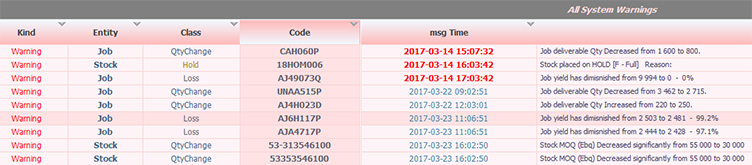
Click-Through
Many ERP Systems do provide functionality by which you can click from one view on a link to see another view - but what users really need is a very fast explorer-type viewset that shows all relevant information in one place and when you click on ANY item in ANY list it should quickly jump to that item's details AND be able to get back to where you were with simple navigation controls:
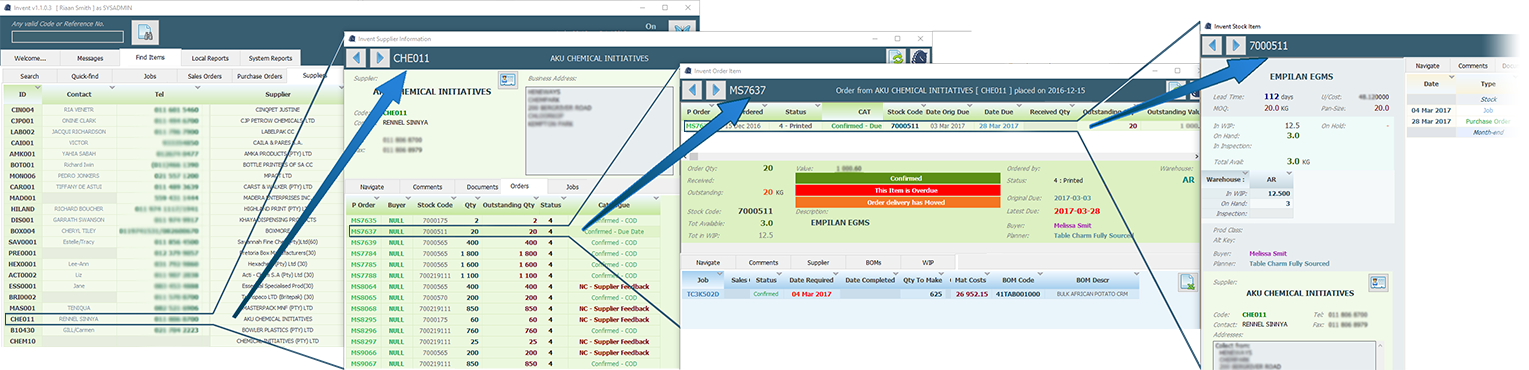
Understand Complicated relations
Sometimes it is not enough to simply know which items you have on back-order. You also need to know when they will arrive, or when they should have arrived - perhaps being warned if the Supplier is of the low OTIF variety, and more importantly, which current Jobs are affected by the Order. Further, to manage really efficiently, you need all that in one single interface:
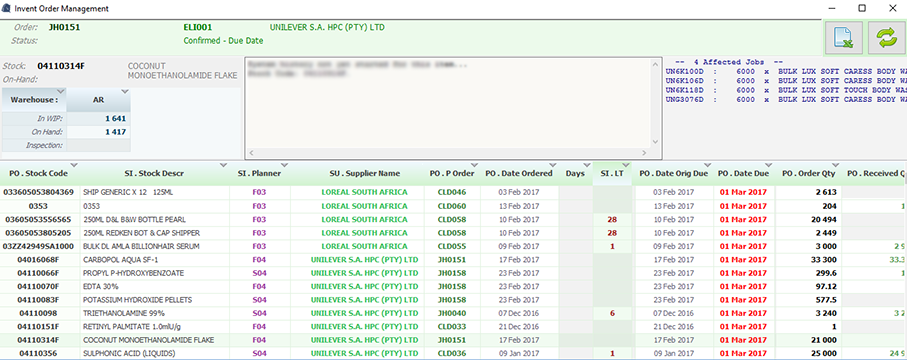
Often the same question has to be answered from the other perspective - Looking at all jobs, you may need to understand easily: Which outstanding orders affect which jobs?; Which jobs are waiting for only one or two orders?; Which orders should I chase to get the most Jobs (or very specific Jobs) into production? These questions are all catered for in a specialized summary:

Understanding Materials Supply Schedules
When can I manufacture/produce specific Jobs based on the last outstanding materials arriving?. This should be easy enough to ascertain for a single Job, but what you would really like to see is a calendar with all Jobs for which enough materials will have been received by each calendar day to allow those Jobs to start manufacture on the day. Add to that the ability to click on any job and be able to see directly which of the needed materials caused the Job to be delayed until then:
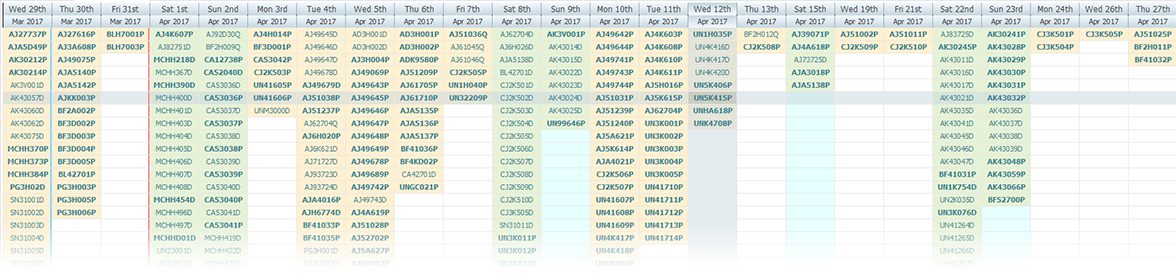
-
Managing Cost-Effectivenes of BOMs and Production Quantities
When viewing a Product's bill of materilas (BOM), it would be nice to understand by clicking on ANY item, what the current status is, Quantity on-hand, Quantity in production, Supplier etc., or dig deeper with another click and understand the full Cost History (and Suppliers who delivered historically), where else (Product BOMs) the item is used or what typical annual usage amounts to:
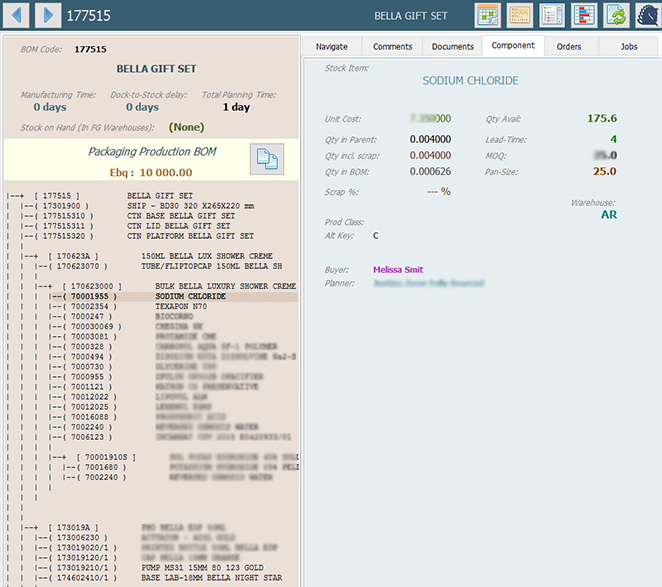
Further to this, one needs to Analyze the cost effectiveness of the proposed Quantities. The ideal is to use up the most expensive material components in the quantities that you have to order them to avoid excess stock build-up, or at a minimum, gain excess for the least possible value. This enhancement graphs the Material Inset-cost of the BOM and Sales value vs. production quantities to understand the best cost ratio Quantity to offer the product at - or see why you are making losses or have bad minimum sales quantities:
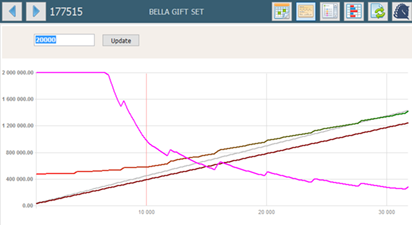
Once you are making the product at the best ratios, perhaps you have trouble getting a specific material in time and want to know the effect on the cost-price of the finished goods immediately... or you can find a material cheaper with a bit more effort and wish to know if the saving will make a significant change in a product cost of the full BOM. All this is easy to see with BOM cost calculators for every BOM in your ERP system:
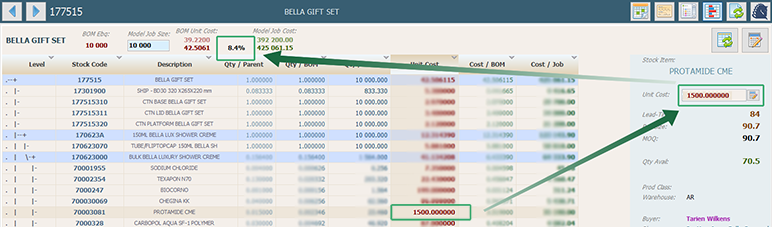
Key Performance Indicators (KPIs)
Apart form being people able to work faster and understand the detail better, Management also need to understand the overview of processes and overall performance of the company or sections in general. The best way to illustrate these are by "Key Performance Indicators" (or KPIs) which can be simple value listings to complex mathematical analyses - whichever it is, Managers need to be able to get to it with a simple click:
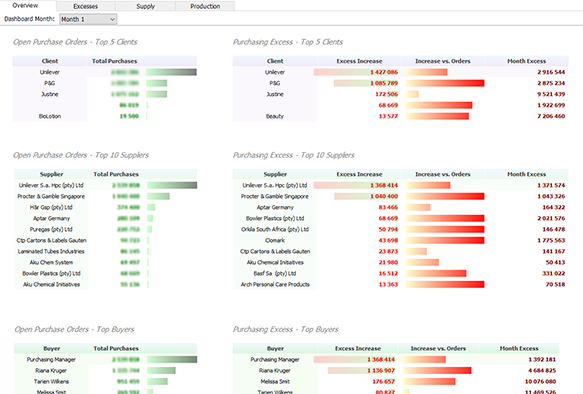
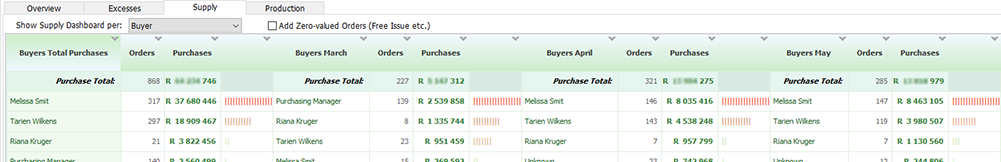
Understanding Excess-Buildup in your Inventory
While seeing what stock you have in Excess is easy, one typically wants to know what Excesses will end up in stock at the end of the order cycle before it happens, to pre-emptively avoid cash-flow caught up in stale stock. For management purposes it is also good to know which Customers, Buyers or Suppliers seem to produce the most excess:
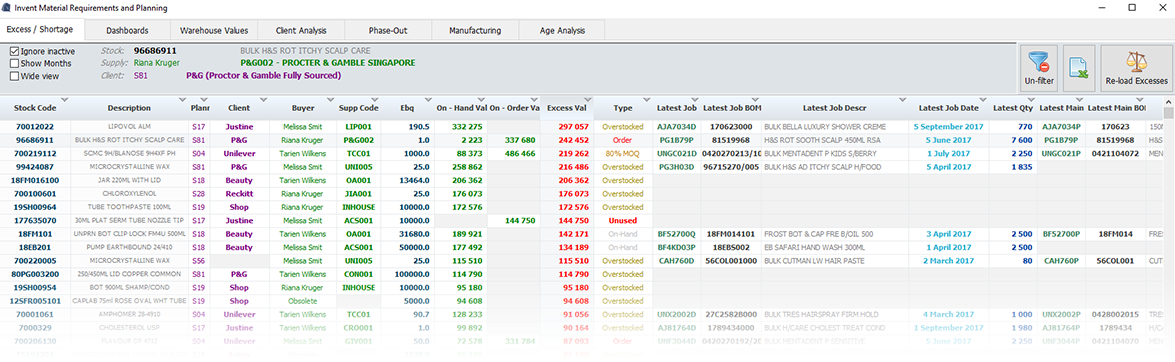
Phasing Out Products at the end-of-Life cycle
How many items must be produced on the last runs to use up the highest value stock and leave in stock (as excess) the least amount of stock, or at a minimum, the least value of stock: